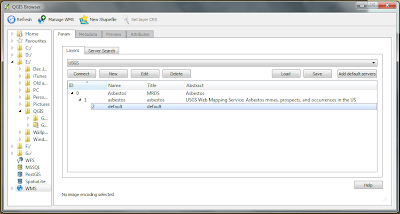Many spatial analyses begin with using kernel density in GIS. In ArcGIS, kernel density is part of the Spatial Analyst Extension. However, several viable alternatives exist. For today's post, I chose two of the easiest to implement and the ones that I have had the most success with:
CrimeStat and
Geospatial Modeling Environment (GME), formerly known as Hawth's Tools. Note: For GME you will also have to have
R installed and several spatial packages. They are both free, so enjoy!
When using these different tools, keep in mind that there are different kernel functions. ArcGIS uses a quadratic estimation while CrimeStat and GME have several.
Click on the image below to magnify it. The maps show density analysis of Wifi spots in New York City.
I chose different kernel functions to highlight the intricacies of density analysis. In addition, ESRI has a video on performing proper density analysis,
which you should check out.
Crimestat is a lightweight program that is relatively straightforward. GME requires more installation steps but uses a point-and-click interface to generate the density map. After installing GME and R, in GME, be sure to search and use r.setpath to link GME to R. In addition, in GME you can copy, paste, and edit code in the same window--an extremely helpful feature!
Notes: I have been rather frustrated with the kernel density implementation in GRASS and Quantum GIS--even after diving into the help pages and discussion boards.