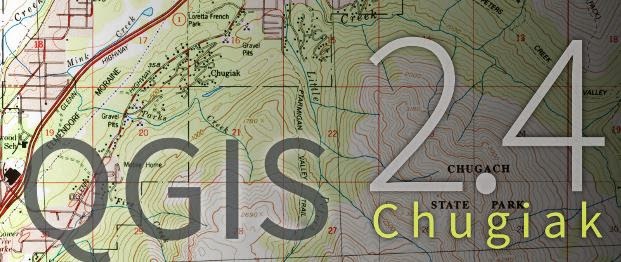Version 2.0 of Fugro's free 3D viewer FugroViewer has been released and includes a few improvements. Head over to their website http://www.fugroviewer.com/ to download it. The release includes support for compressed LIDAR files or *.laz, created by the open source compression program LASzip. In addition, there are greater export capabilities and the ability to view 3D shapefiles. A few months ago, I blogged about using the previous version of FugroViewer to examine LIDAR data of the Luxor Hotel in Las Vegas.
After completing a brief form on Fugro's website, you will immediately receive an e-mail with links to download the program and sample data. The program is small, and sample data sets, which can downloaded individually, range from 30 to 155 MB.
One sample data set is LIDAR data from Baltimore City and includes Baltimore's baseball stadium: Oriole Park at Camden Yards and the Inner Harbor. Reference imagery can be added by going to the "File menu" and selecting "Open Reference File."
 |
| Left: LIDAR points overlaying imagery. Right: 3D view of Camden Yards Stadium |
 |
| A picture I took at a recent Orioles / O's game. |
 |
| A DEM displayed in FugroViewer |